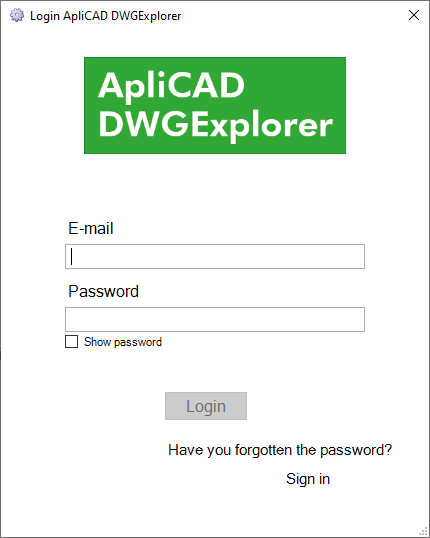Register
The first time when you run a command in ApliCAD DWGExplorer, you need to register your user.
To register, only need a valid email.
You can use the Sign in link in the form and the program will be redirected to an ApliCAD DWGExplorer web page to introduce your email and Password.
If the email is not in the database and the password is according to password rules, the program will send an email with a link to validate your account.